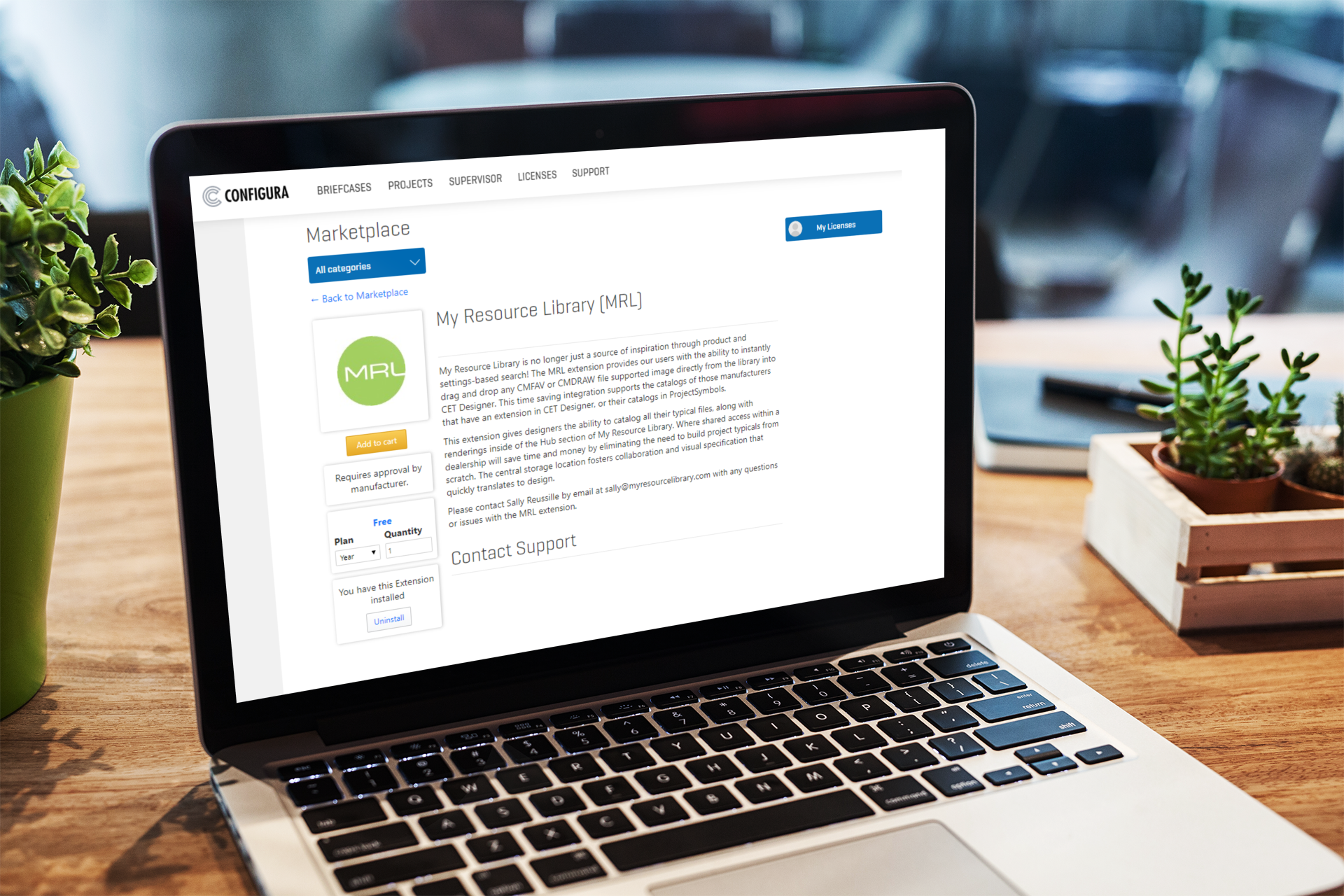MRL’s CET Designer Extension is Live
Specification just got a whole lot easier! With the release of the MRL CET Designer extension, users can now easily bring CMFAV and CMDRAW files into CET Designer from My Resource Library with a simple drag and drop! The MRL CET Designer extension is live NOW, and available for use immediately. Let’s take a closer look at all of all the new features available with this integration.
So, what can you do with the MRL CET Designer extension? The MRL CET Designer extension was created with convenience and efficiency in mind and allows users to streamline their specification process when moving between My Resource Library and CET Designer.
Key features include:
- Drag and drop CMFAV or CMDRAW files directly from MRL to CET Designer.
- Eliminate the need to build typical files from scratch. Store your manufacturer-specific or blended solution typical in the Hub section of MRL for easy drag and drop .drop.
- Supports the catalogs of those manufacturers that have an extension in CET Designer or their catalogs in ProjectSymbols.
MRL users can find CMFAV or CMDRAW files from favorite manufacturers’ inside their binder in the library or on their Hub page. Users may also upload their own files to their custom Hub sections!
Remember, the MRL extension does not replace any given manufacturer’s extension, and users must also have access to their corresponding manufacturer’s CET Designer extension to successfully drag and drop files from MRL.
Head over to Marketplace today and download your copy of the MRL extension! My Resource Library (MRL) Extension
Need more info? Please contact your MRL team member today with any questions or to schedule a demo of the new MRL CET Designer extension.